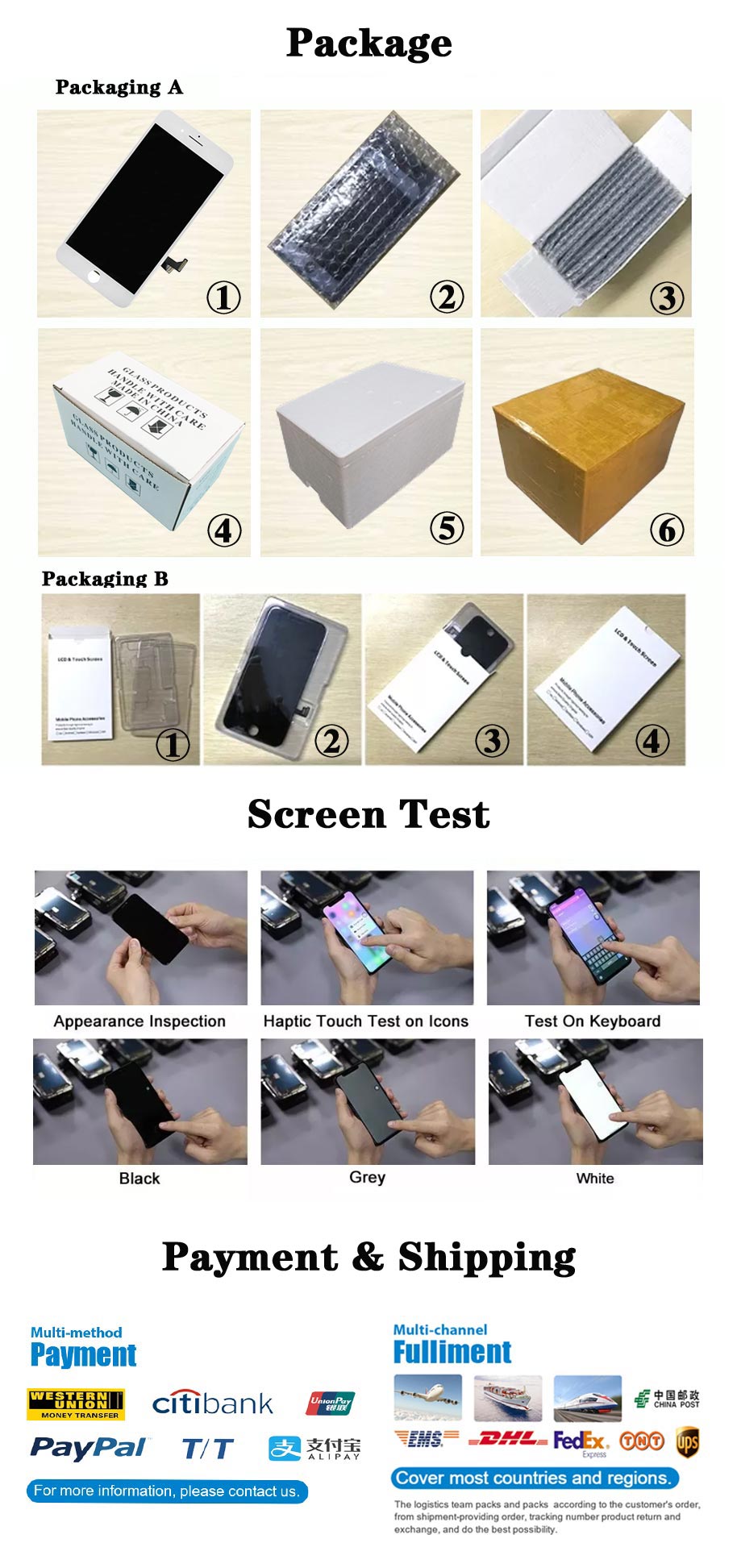For Infinix LCD Repair Parts
6.60" Screen Replacement Parts For Infinix Smart 6, LCD Display Touch Screen Digitizer Assembly For Infinix Smart 6 X6511
Description
6.60" Screen Replacement Parts For Infinix Smart 6, LCD Display Touch Screen Digitizer Assembly For Infinix Smart 6 X6511
- Type: LCD & Touch Screen Digitizer
- Touch Screen Type: Capacitive Screen
- Material: High Quality Display Screen
- Color: Black
- Screen Size:6.60 inches
- Resolution:720 x 1600 pixels
- Model Number: LCD Touch Screen For Infinix Smart 6 X6511
- QC:Tested strictly before shipping and 100% working well
- Warranty: 12 months
Features
- This LCD screen assembly replacement for LCD Touch Screen For Infinix Smart 6 X6511 Lcd is Black and does not have any logo.
- Quality control: All products are our professional QC team test (Top Quality)
- Function: Used to replace your broken, damaged or cracked non-working LCD display with a new one and make your cell phone work normally.
- This replacement screen for Infinix Smart 6 X6511, repairing your broken or malfunctioning screen, perfect fit for your phone, work as original.
Packing
- Blister box + paper box + carton box
- Please feel free to contact us for any problems at any time:service@ari-elk.com
Tips for Installation
- Please test the function of the item before installation
- Please keep your phone power off when assembling.
- There are different sizes and length screws when you replace your LCD assembly.
- Please remark each screw and put them in the original place.
- Otherwise, the screen will be easily broken if you put the screw in the wrong place.
- Check the screen replacement to make sure the flexible cable in good condition and no debris/visible dust on the connector.
- The instructions above only as a reference.